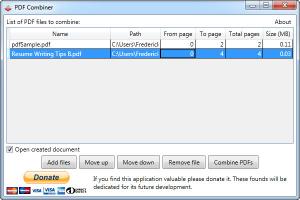PDF Combiner
1.6
Size: 1.46 MB
Downloads: 2891
Platform: Windows (All Versions)
PDF documents are not well known for their flexibility when it comes to editing. If you have important bits of information in different documents, you would need to have all those documents with you. A smarter solution is to combine the documents into a single file. This is exactly what you can do with PDF Combiner. As its name points out, the application is capable of combining PDFs. However, what it doesn't make immediately obvious is the fact that the application is as simple and straightforward as possible.
The application is absolutely free, but donations are accepted, if you wish to support it or show your appreciation. It comes in a small package and you can unpack it almost instantly, with a single click. There is no need to install any prerequisite tools or services and the hardware requirements are next to insignificant.
PDF Combiner comes with a compact user interface. It presents only a few basic controls, which is nothing less than you really need to combine PDFs. All you have to do is load one or more PDFs, through an Open dialog or by dragging and dropping them over the interface, click a button and choose an output location. It takes only a few seconds to combine the PDFs. Also, you can set the application to open the output file automatically, once the merging is complete.
Imported PDFs are displayed in a list, on the application's interface, along with various details, like size, path or number of pages. The order in which your files are displayed in the list is the same order in which the application will merge them. Of course, you can move each file up or down in the list, if you wish to combine them in a specific order.
Any number of PDFs can be made one, in just a few seconds, thanks to PDF Combiner's efficient design and straightforward functionality.
Pros
You can merge multiple PDFs into one file in just a few seconds. The application has a clean and efficient design. It works fast and it is very easy to use.
Cons
There are no obvious issues to point out.
PDF Combiner
1.6
Download
PDF Combiner Awards

PDF Combiner Editor’s Review Rating
PDF Combiner has been reviewed by Frederick Barton on 22 Oct 2015. Based on the user interface, features and complexity, Findmysoft has rated PDF Combiner 4 out of 5 stars, naming it Excellent